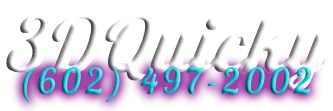Hire Brian... 3D Modeling Pro!
Do you have any website ideas that you would like help bringing to life?
If you want me to install any apps for you, my system makes it really easy
for you to pick and choose which ones you want installed with check boxes. But
you'll have to login (up top) for this which is quick & easy using Google or Facebook.
Favorite Browser AddOns...
Hire Brian. He is a Wix Website Wizard!
This web page (and whole site) is better than any resume to showcase
his web editing skills. Here's some kool stuff he knows how to do in Wix!...
SEO » Search Engine Optimization:
Wix has extremely good SEO! Why? Because Google owns Wix! Need more be said? (lol)
Okay, so you wanna see some data? Some test results? Heck I know I would! Check this video...
Brian owns 2 Wix sites: 3DQuicky.com TreeRigs.com
Let's see how quick they perform on GTmetrix.com
The main point of having a website is to get found.
So having really good SEO should be one of the very
first things you should be looking @ when choosing
a web platform.
TreeRigs.com is on Google Maps!
TreeRigs.com is on Page 1 of Google!
3DQuicky.com is on Google Maps!
3DQuicky.com is on Page 1 of Google!
Note: For you to see Brian's companies appear on page 1 of Google you'll most likely need to be in the same or surrounding areas where these companies are based @ 40th St & Greenway in Phoenix Arizona.
Quick Ease of Use:
Wix is one of the easiest web platforms to build on. Probably even THE Easiest! Wix's Drag & Drop editor makes it incredibly quick & easy to add & edit page elements. One of the down sides to using a Drag & Drop editor can be that it won't have the ability to customize it's functionality using code. That's definitely NOT the case here. Wix has an extremely impressive code editor! Note: The only language it supports is JavaScript but in most cases that's the only language you'll need here. Wix has eliminated the need for HTML & CSS with their Drag & Drop editor! Now that JavaScript has the ability to connect to a database this eliminates the need for server side code as well such as PHP & MySQL. Also, since everything is built into the browser there is very tight integration between page elements, editor and database. Error checking is very advanced as well. The Wix code editor will catch the vast majority of errors before the developer has even saved the page and tested it's functionality. This of course greatly increases the developer's workflow during the code writing process!
Menu's & Pages:
Check the menu top right corner. It's set up in an animated lightbox overlay.
There are several different pre-made animations Wix has to choose from.
Wix lets the sub menu web page items go 1 level deep.
Forms & Submissions:
Highly customizable forms are such a breeze in Wix!
Click the link to the Subscribe form above in the header.
Click the link to the Email form below in the footer.
Both of these forms are set up in a lightbox overlay so the visitor never even leaves the page they're on when using a form.
Form data can easily be inserted into a database and/or emailed to the admin and visitor.
Databases:
Wix databases are known as a Collection.
Wix database fields are quick & easy to add / edit / delete.
Wix has these types of database fields.
Repeaters:
Wix repeaters can be linked to a database.
Can be linked to a db with or without using code.
Very easily manage lots of content on a single page.
Using code can allow much more complex functionality.
Form elements can be added to a repeater container.
Multiple databases can be used to customize repeaters.
Galleries:
Wix galleries can be linked to a database, Google Drive, Google Photos, Dropbox & Facebook accounts.
Preferred workflow is from phone to computer to Wix. Learn this workflow! It's very powerful!...
○ Android » Google Photos » Select & Share » More » Drive » Choose Folder » Computers ...
... Nav to Desired Sub-Folder » Make New Folder » Hit Select Button » Hit Save Button
○ This creates a new folder in Google Drive & on My Computer & puts all the photos inside!!!
○ Note: Must have Google Drive installed on computer & synced to a folder for this to work.
○ At this point the photos are saved on computer & ready for editing using Snagit or Photoshop.
○ Then after editing they're uploaded to a desired Wix sub folder, added to the gallery & published.
Great for easily managing both photos and videos.
Wix has LOTS of different pre-made gallery templates to choose from.
Photos can be linked to: URL's, Anchors, Documents, Email Addresses, Phone Numbers & Lightboxes.
Photos can also be set to Scroll to Top & Bottom of the Page current page they're on.
Login & Logout System:
Wix Login Bar can easily be added to the page.
Login and Registration pages can be customized to better fit the website's look & feel.
Wix Login system supports logging in using your Google or Facebook accounts. Try it! Top Right Corner.
Custom code can be written for special things to happen when the user is logged in.
Domain Registration & Hosting:
Google Domains is our preferred place for domain management.
Your domain can exist wherever you prefer.
Hosting your site on Wix is a requirement for Brian to work on your site.
Once your site is hosted on a Wix Premium plan, web design & dev will be as easy as can be.
Rates & Payments:
Brian typically charges $100 per hour and is worth every penny. Sometimes more for harder requests.
$300 minimum for a basic web page which covers you for 3 hours worth of editing time.
$500 minimum for a specialty web page which covers you for 3 hours worth of editing time.
Examples of specialty pages are a searchable web page, gallery, calendar.
He's been writing web code, Photoshopping & Video editing since 2005ish.
You get what you pay for and Brian delivers quick quality expertise in his web pages.
He also kindly steps off the clock if he hits a significant snag while going through the learning curve.
10% discount if you pay cash.
Pay him remotely using Zelle...

All the tools you need to grow in one place.

AI Reviews
Automate your online reviews with a few simple clicks & have Trainable AI Agents respond to reviews so you don't have to.

AI Messaging
Manage your messages with a single Unified Inbox for text, WhatsApp, Facebook, Instagram, Google, and Webchat.

AI Webchat
Convert more website visitors into leads & sales conversations with a Trainable AI Webchat Agent that answers FAQ.

AI Voice Agents
AI Voice Agents answer the phone 24/7. They sound nearly the same as humans while harvesting caller info, inserting database contacts then emailing you reports.

CRM
Grow your audience & know where
new leads are coming from in our integrated Customer Relations Management Software.

Missed Call Text Back
When you're away, have 3DQuicky follow up via text to get a conversation going.
Using cutting edge computer technology we are able to
3D Model and 3D Print very complex shapes or designs.
3D Printing...
The 3D printing process builds a three-dimensional object from a computer-aided design (CAD) model, usually by successively adding material layer by layer, which is why it is also called additive manufacturing. The term "3D printing" covers a variety of processes in which material is joined or solidified under computer control to create a three-dimensional object, with material being added together (such as liquid molecules or powder grains being fused together), typically layer by layer. In the 1990s, 3D-printing techniques were considered suitable only for the production of functional or aesthetic prototypes and a more appropriate term for it was rapid prototyping. As of 2019, the precision, repeatability, and material range have increased to the point that some 3D-printing processes are considered viable as an industrial-production technology, whereby the term additive manufacturing can be used synonymously with "3D printing". One of the key advantages of 3D printing is the ability to produce very complex shapes or geometries, including hollow parts or parts with internal truss structures (aka infil) to reduce weight, and a prerequisite for producing any 3D printed part is a digital 3D model or a CAD file. The file types we currently work with are typically psd, f3d, f3z, stl, gcode and ctb.
The most-commonly used 3D-printing process (46% as of 2018) is a material extrusion technique called fused deposition modeling (FDM). While FDM technology was invented after the other two most popular technologies, stereolithography (SLA) and selective laser sintering (SLS), FDM is typically the most inexpensive of the three by a large margin, which lends to the popularity of the process. SLA Resin has a much higher level of Dimensional Accuracy (0.01mm) in comparison to FDM (0.2mm) and SLS (0.3mm). SLA Resin printing makes it possible to print parts with little to no noticeable layer lines. If there are layer lines visible, the resin is easily sand-able to a smooth finish whereas FDM filaments such as PLA, TPU and Nylon are NOT sand-able to a smooth finish. This makes it possible for a resin printer to produce highly intricate parts that are able to go straight to market. This means it's possible to completely skip the whole expensive injection molding process! Sometimes this is even possible with FPM as well.
SLA Resins are a wide variety but most of them are very difficult to work with because they're only able to be cleaned off of surfaces with IPA (Isopropl Alcohol). Some resins are so annoying IPA does not even clean them off. However back in 2019 a new kind of Water Washable resin hit the market that solved this problem. Now it's quick and easy to clean up resin using only water. Preferably you'd use a cloth or paper towel though as well. Another problem that made it difficult to work with SLA Resins was the stinky odor it would give off. Now the odor in most resins is so low it's barely noticeable. In my experience I only barely notice it when I open up the lid of the printer after it's printed and often times I don't even notice it then at all. We currently only work with Water Washable resin. We only buy black, grey, white and clear colors which might sound very limiting, however white and clear resin dye's very easily which allows us to make pretty much any color we want. Dying white makes a variety of solid colors whereas dying clear makes a variety of translucent colors. These 2 colors have the ability for light waves to pass through them. The Translucent colors look especially beautiful when light is passed through them.
Explore A Better Way To Grow!
Do not hesitate to contact me to discuss a
possible project or learn more about my work!
Brian Mulloney (Owner)
<~~ Upload Files Using This Form
I'm usually available in afternoons
Text my direct cell any time.
(602) 405-8586 Direct Cell
Easily Integrates With Leading Apps






Book a Demo
You're not just on another 3D Printing site, You're in Brian's World! Check the menu! Soak Up & Apply the Knowledge!
Copyright 3DQuicky 2026 -- All Rights Reserved